✨Avicenna July Update: The Hottest So Far
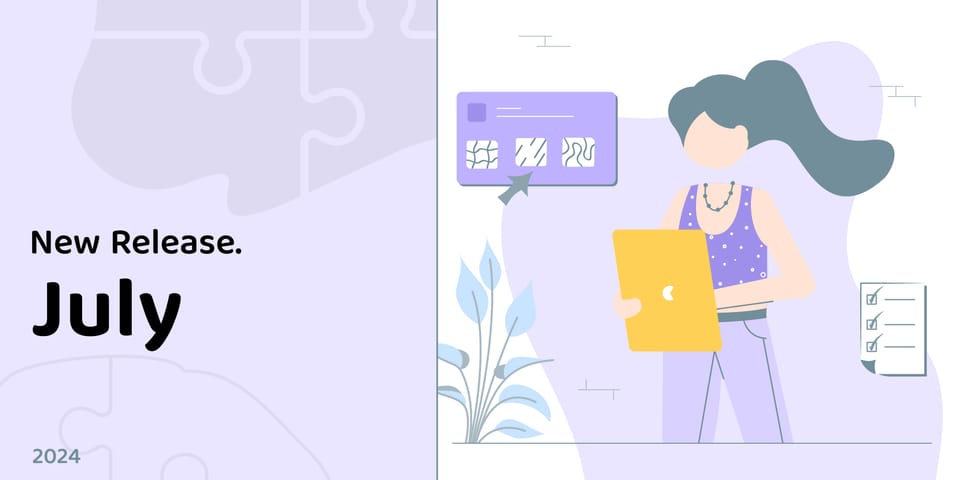
Hello Avicenna Community,
July was hot, and so was our work at Avicenna. This past month, we rolled out a variety of new features, improvements, and bug fixes. Is it hot? Is it cool? You tell us. It is colorful for sure.
Here’s a look at what we’ve achieved in the past month:
🚀 Duplicating a study
You can now duplicate your study protocol (not the data) into a new study. This is particularly useful if you want to start fresh after completing a pilot study. We hope this feature will make study creation easier and faster. Learn more about it on the Avicenna Learn website.
🚀 Video call recording
Avicenna Televisit now supports the recording of video calls. This feature allows researchers to easily keep a record of their calls for future reference, review important conversations, and share these recordings with other researchers involved in their study. With this update, we aim to enhance collaboration and improve the efficiency of research projects. For detailed information, visit Recording Calls on the Avicenna Learn website.
🚀 Polar integration
We integrated WHOOP wearables two months ago. Now, you can also use Polar wearables in your study to easily gather data on health and performance, including heart rate, sleep, and exercise data. You have a wider range of data sources to support your research. For detailed information, visit Polar on the Avicenna Learn website.
🚀 Auto-logout
We introduced an optional auto-logout feature for researchers. If enabled, it automatically logs you out after 20 minutes of inactivity. It is an additional security measure to keep your account secure even if you forget to log out. You can find the details in the Account Security section on the Avicenna Learn website.
🚀 Password expiry
We implemented the optional password expiry feature, which, if enabled, requires researchers to change their passwords every six months. This ensures your password is regularly updated, enhancing the security of your account. You can find the details in the Account Security section on the Avicenna Learn website.
🌟 User Experience Improvements
- Reasons behind empty survey responses
Ever wondered why some survey questions are unanswered? Now, you can see the reason behind each missing question response in your researcher dashboard. We believe this will improve your understanding of the survey flows taken by participants. Visit survey responses for more details. - Instructions in GPS onboarding alerts on iOS
We’ve enhanced the alerts related to GPS and Location permissions/settings on the participant iOS app. The new instructions in these alerts are now clearer, making it easier for participants to understand and act accordingly. - Session UUID in the old format of survey response exports
We’ve improved the old format of survey response exports by adding session UUIDs, following requests from some of our researchers. To maintain compatibility for researchers relying on column order, this new column has been added at the end of the CSV file. - Service status under the Resource Hub
We’ve made it easier for researchers to check the operational status of our services. You can now see the Service Status link under the Resource Hub on your researcher dashboard. Learn more about it here. - Immediate local storage of sensor data
We have enhanced the way sensor data from mobile apps is handled by storing it locally on the Android device right after each collection cycle. This ensures that such data is not lost in case the app is killed, providing more reliable and consistent tracking. Previously, the data was stored only after specific events. - Fancy email notifications from templates
About two months ago, we improved the design of our email notifications. Now, we have extended this visually appealing design to notifications sent from study notification templates. Researchers will still see the main content of the emails on the Notifications page, but the emails sent based on their notification templates now have a significantly improved and more attractive design. - More secure authentication
We introduced a more secure authentication method for our apps, including the researcher dashboard. Additionally, our login pages now prevent brute-force attacks by blocking either the account with multiple failed login attempts or the IP address from which many failed logins are attempted. - Final part of the rebranding
As the last part of our Rebranding Roadmap, we renamed our apps from “Avicenna (Ethica)” to “Avicenna”. From now on, you’ll see only “Avicenna” or “Avicenna Research” throughout our system. - Dark mode for our Learn website
We added dark mode to our Learn website. This allows users to switch to a visually comfortable dark theme, reducing eye strain and providing a better reading experience, especially in low-light environments. We plan to enhance it further in future updates. - Incorrect names for exported/downloaded data files
Last month we improved the names of all the files that can be exported or downloaded via the researcher dashboard. However, some of those names were not completely based on the conventions. We fixed that. - Reloading studies after receiving a reload signal
We fixed an issue where the iOS app did not reload studies after the first time when a reload study signal was received while the participant was on the study homepage of the app. - Constant general error on the Data Sources page of the app
We resolved a bug that caused the iOS app to constantly display a “Something went wrong” error message when participants accessed the Data Sources page of a study. - Infinite loading for eligibility surveys
We resolved an issue in the participant web app where eligibility surveys were always loading when they were shown to the participants. - Responding to questions used in some criteria
We addressed an issue in the participant web app where responding to some questions that were used in the criteria of the next sections prevented the participant from moving forward. - Missing icons for some data sources
We’ve fixed a minor issue where icons for certain data sources (e.g., WHOOP) failed to load on both the researcher dashboard and the participant’s web app. - Failed audit logs on the participant app
An increasing number of participants were experiencing issues with audit logs not being sent successfully in our web app. We’ve addressed this critical issue promptly. - GPS onboarding alert persistence on iOS
We’ve fixed a bug where the GPS onboarding alert in the iOS app did not automatically disappear after the user granted the necessary permissions until manually dismissed. - Unintended Motion & Fitness Activity permission prompt on iOS
We’ve fixed an issue where the iOS app prompted for Motion & Fitness Activity permissions upon launch if studies required sensor data like Pressure. This issue is related to iOS version 17.5 and later. Participants will no longer see this prompt unnecessarily. - Inconsistent naming of folders in the old export format
We’ve fixed a bug where folders and files inside the old format of survey response exports didn’t follow the new naming conventions. This fix ensures consistency with the intended format we introduced recently. - Export ID in the success dialog of data filtering exports
We’ve resolved an issue in the success dialog shown when initiating a data filtering export, which was displaying an incorrect ID for the new export. This fix ensures consistency with the list of exports on the Data Export page. - Page crash on submitting surveys with single-answer questions
We’ve fixed a bug causing the page on the participant web app to crash when participants submitted a survey with responses to image-based single-answer questions. - Images failing to load in multiple-answer questions
We’ve fixed a bug where images for multiple-answer survey questions failed to load in the survey editor (both the Content tab and the Preview) and the participant web app. - Application state logs for data sources
We fixed a minor issue where enabling or disabling data sources was not being logged in the application state logs. This issue was present in our participant iOS app. - App crash due to empty survey responses
We fixed an important issue causing both Android and iOS apps to crash when a survey section or question had criteria based on another question left empty (due to skipping, randomization, or other reasons). Now, the apps only consider actual responses when evaluating criteria. We also ensured the apps handle survey question placeholders correctly. - Empty question placeholders in in-app notifications
We fixed an issue similar to the above issue in in-app notifications on both Android and iOS. Previously, question placeholders used in in-app descriptions were replaced with empty strings if the referenced question’s last response was empty. Now, we correctly show the last actual (non-empty) response, if any, as the placeholder. - Question placeholder errors
We fixed an issue causing “Something went wrong” errors on our participant web app and the researcher dashboard. This occurred when question placeholders were based on responses to other questions from the same survey. - CSV session creation error handling
We fixed an issue where the researcher dashboard would crash if the scheduled time values in the CSV for creating sessions were invalid (e.g., empty or invalid timestamps). Now, the error results correctly display the invalid values, helping researchers understand why those sessions were not created. - App background memory issue
We resolved an issue where the iOS app was unexpectedly killed in the background due to memory issues. The fix enhances the app’s stability and ensures it remains active while in the background. - Updating responses to survey questions used in criteria
We fixed an issue in our Android and iOS surveys where changing an answer to a question used as part of the criteria for subsequent questions did not correctly update the presence of those subsequent questions. Now, when you move back, change the answer, and move forward again, the survey correctly reflects the updated set of questions based on the new response. - Missing stats on steps-related activities
We fixed an issue where the Steps Performance and Steps Leaderboard activities failed to display any stats, even though Garmin steps data was collected. - Call interface size
We fixed an issue where calls were starting in their minimized interface instead of a maximized interface on the web app. - Survey navigation buttons obscured by the study’s bottom drawer
We fixed a critical bug in the participant iOS app where the survey navigation buttons (previous and next) were obscured by the study’s bottom drawer. Now, the drawer only appears on the study homepage as intended. - Unnecessary onboarding page in single-study custom apps
We fixed a bug in our single-study custom apps. Previously, these apps displayed an onboarding page about how to join a study, which was unnecessary since participants would automatically join the corresponding study when they logged in to such an app.
🔍 Reflecting on the Impact
Your experience with Avicenna is crucial to our growth. Each update aims to streamline your research, focusing on usability and efficiency. We strive to support your research effectively.
📣 We Value Your Feedback – And Your Stories
Have the updates improved your research? We encourage sharing your experiences on our Community Forum or via email. Your feedback helps shape our future updates and motivates the Avicenna community.
🌟 What's Next?
We remain dedicated to improving Avicenna. New features are in the pipeline, aiming to further enhance your research workflow. To name a few upcoming features, we're introducing:
- Sharing the screen in video calls: We introduced recording video calls this month. In our next updates, participants will be able to share their screens during a video call.
- Test participants: You will be able to have test participants (without using workarounds) which makes managing them easier throughout the researcher dashboard.
- PII (Personally Identifiable Information): No need to contact Avicenna support to enable/disable PII for your study anymore. We are bringing the toggle to your dashboard.
- And more: Stay tuned for additional features and improvements as we continue our mission to optimize your research experience.
Avicenna is about to get even better, and we're excited to reveal all the improvements to you.
Let's keep pushing the boundaries of research together.
