✨Avicenna June Update: Communication and Stability
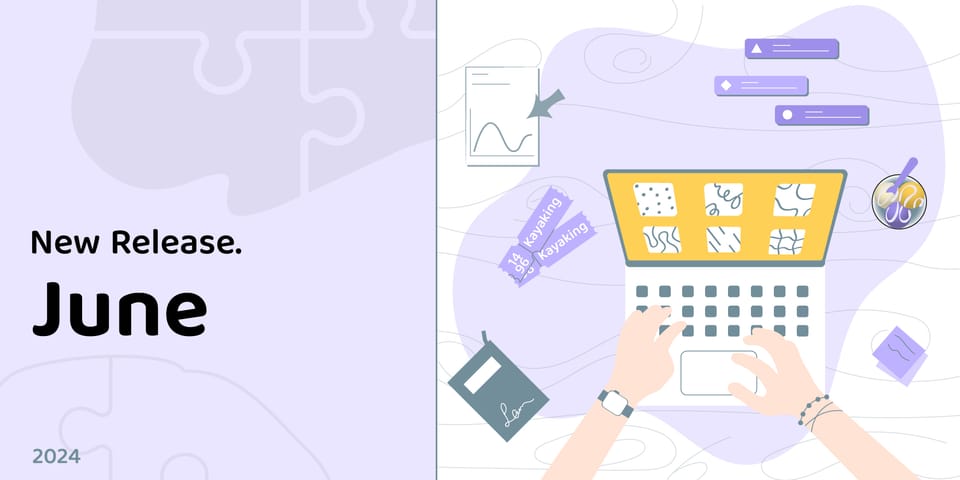
Hello Avicenna Community,
I got a new keyboard, my first external one actually. It's a Redragon with an RGB backlight. Now, writing is more fun than ever (after playing nostalgic video games, of course). Speaking of fun, there has been plenty happening on Avicenna as well. I can't wait to write about them with these new keys.
In the last month, June, we had many bug fixes and improvements in our releases. Additionally, we just introduced two new features. However, since they were released on the same day as writing this blog post (3rd of July), we haven't included them in the following list. We are also finalizing some important features we promised you previously, though we couldn't deliver them as initially planned. We apologize for the delay.
Here's what we released in June:
🚀 What’s New and Resource Hub
Now, researchers will get the recent updates on Avicenna right in their dashboard. The section is called “What’s New” and you can find it under the Resource Hub at the top of the dashboard. It lists updates mentioned in our weekly release notes, including new features, improvements, bug fixes, etc. To learn about other ways you can get informed on updates from Avicenna, check this FAQ. Resource Hub also includes quick links to our support email address, blog, Learn, and Forum.
🌟 User Experience Improvements
- Data Export page enhancements
We have updated the Data Export page in the researcher dashboard to use export IDs that are unique within each study and start from 1. Additionally, a new “Created At” column shows when the export was requested. Also, we’ve improved the table to sort all exports by their ID in descending order by default. These improvements provide a clearer overview of export records. - Better names for exported/downloaded data files
Related to the previous update, we revisited all the files that can be exported or downloaded via the researcher dashboard and improved their names by defining a better convention. Now, the names of all those files include the study ID, the type of exported data, and the creation date/time of the files. - License upgrade confirmation
We’ve modified the license “Upgrade” button in the researcher dashboard. Previously, clicking that button would automatically send a request email to our Sales team. Following feedback, we’ve added a confirmation prompt to ensure users intend to proceed before any email is sent, reducing accidental requests. - Surveys on participant web app
Our team finished a big spring cleaning for the survey part of the participant web app, which affects the Survey Editor’s Preview on the researcher dashboard too. It’s an improvement for our developers mainly. They can maintain and adjust surveys more quickly/easily now. But this means faster changes based on your feedback. So, keep it coming. - Unnecessary sensor data export form
We fixed an issue where users encountered an error message on the Data Export page when they attempted to export sensor data while the study had no data sources. Now, we hide the form in these cases to prevent confusion. - Missing question placeholders in the Preview page
We resolved an issue where the Preview tab of the survey editor did not identify question content placeholders correctly. Now, researchers will see the placeholders as questions and can respond to them to check how they affect the survey question contents. - Incorrect warnings about unreachable survey questions
We addressed an issue where researchers received false warnings in the Publish tab indicating that some questions were unreachable. The fix ensures that only unreachable questions are flagged, providing more accurate feedback before publishing. - Incorrect criteria re-evaluation for the past sessions
We fixed an issue where the system was incorrectly re-evaluating the criteria of past Unanswered or non-prompted sessions (due to false criteria). Now, only sessions scheduled after an event that triggers re-evaluation are checked. - Delay issue affecting email notifications
We resolved an issue where the delay between specific events (e.g. scheduling a session or joining a study) and the corresponding email notifications caused those notifications not to be created/sent. Now, such notifications are scheduled for the exact intended time. - Sound for new chat messages
We resolved an issue where no sound was playing when receiving new chat messages in the researcher dashboard or the participant web app. - Custom-app links on study registration page
We resolved an issue where the registration pages (like this one) on mobile devices referred the participants to the main Avicenna app in stores even if the study had dedicated custom apps. Now, the registration pages correctly direct participants to the study’s custom apps, if any. - Custom-app links in study invitation emails
Similar to the previous fix, we resolved an issue in the study invitation email templates where the app links were pointing to the main Avicenna app in stores instead of the study’s custom apps. Now, those links correctly direct participants to the dedicated custom apps, if any. - Resuming registration flow after installing the app
We ensured that logging into the mobile apps after installing them using the registration page automatically resumes the registration process within the app by remembering the study ID. - Opening public surveys on mobile devices
We addressed an issue where public surveys opened on mobile device browsers with an Avicenna app installed were being hijacked by the app but would not display anything. Now, respondents can open and submit public surveys in their device browsers without issues. - Missing verification alerts
We fixed an issue on the participant web app where email address and phone number verification alerts were not shown as steps for completing the study setup. Now, participants will see the corresponding alerts if the study requires those verifications. - Persistent permission alert for wearable data sources
We resolved an issue where granting permission to wearable data on the participant web app would not dismiss the corresponding alert. Now, the alert will disappear as expected after granting permission. - Missing grant/revoke options for wearables
We fixed an issue on the Data Sources page of the study where participants using the web app couldn’t grant or revoke permissions for wearables due to missing options. These options are now available as expected. - Missing session stats in the Participation export file
We resolved an issue where exporting the participation records from the researcher dashboard, while the Session Stats column was selected, resulted in a CSV file with an empty corresponding column. - Survey session expiry time
We fixed an issue in both Android and iOS apps where surveys with an expiry time continued to be accessible to participants even after the expiry time had passed. - Hidden study-setup alerts
We addressed an important issue in our iOS app where, if the bottom drawer on the studies homepages was shown, the app was unable to display any study-setup alert.
🔍 Reflecting on the Impact
Your experience with Avicenna is crucial to our growth. Each update aims to streamline your research, focusing on usability and efficiency. We strive to support your research effectively.
📣 We Value Your Feedback – And Your Stories
Have the updates improved your research? We encourage sharing your experiences on our Community Forum or via email. Your feedback helps shape our future updates and motivates the Avicenna community.
🌟 What's Next?
We remain dedicated to improving Avicenna. New features are in the pipeline, aiming to further enhance your research workflow. To name a few upcoming features, we're introducing:
- New Enhanced Version of Our Authentication: We are improving our security measures to better safeguard your research data. It's in its final test phase. For real this time!
- Recording Televisit Calls: Wouldn't it be useful to record calls? In our upcoming release, you can just do that. This feature is in its final test phase. Again, swear to God!
- Duplicating Study Protocol: In our next updates, with a few clicks you'll be able to duplicate your study protocol/schema. This one is also in its final test phase.
- And More: Stay tuned for additional features and improvements, as we continue our mission to optimize your research experience.
Avicenna is about to get even better, and we're excited to reveal all the improvements to you.
Let's keep pushing the boundaries of research together.
