A Richer VAS Question: How to Use Images as Labels

Visual analogue scales (VAS) are measurement instruments represented as sliders designed to facilitate assessing characteristics or attributes that cannot be measured directly. They are primarily used to describe the intensity, severity, or frequency of the symptoms experienced by research participants. VAS has been used in clinical research, especially those of the psychology field, for some time now. Due to its many advantages, it has successfully replaced Likert-type scales in most research projects requiring a psychometric response scale due to its many benefits.
The benefits of this non-ordinal measurement instrument have been the subject of many research projects. In a study published in 2017, one advantage of VAS has been explained as it being less biased than categorical scales. Moreover, respondents experiencing symptoms belonging to two categories would feel more comfortable dealing with this type of scale.
VAS questions could also improve a research project’s compliance rate. They have been adapted into various cultures and languages since they require very little translation for both researchers and participants, especially with the help of images. In addition, participants working with this measurement instrument need no previous training or instruction, and they can offer their responses quickly.
Among many other question types, Ethica’s research tool allows the use of VAS questions. Researchers can take advantage of the user-friendly survey to adjust their VAS questions towards achieving their desired outcome. With Ethica, you can set the scale’s limitation to whatever number you need, change the labels that determine respondents’ selected value, and choose either a horizontal or a vertical layout for the scale. Imagine you want to add a pain scale to your survey to monitor participants’ pain levels daily. Using images as labels in VAS questions can further increase the appeal and inclusiveness of your study, and Ethica always strives to offer the best research tool features. To create a comprehensive pain scale in Ethica, we are using six images representing the increasing level of discomfort. Here’s how to modify your VAS question for that:
1-Open the Activity
In the Researcher Dashboard, choose your study and click on Activities from the left-side panel. Here you can create a new survey or edit an existing one. In this example, we are editing “Survey 2”.
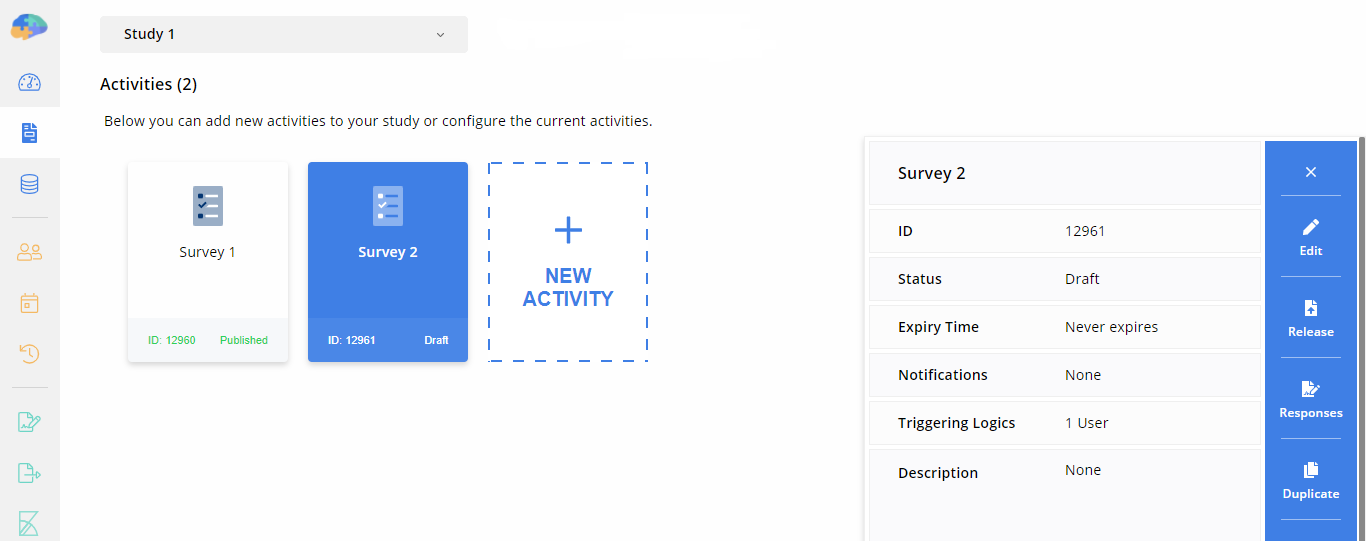
2-Add a VAS Question
Once you are in the Content tab of the Survey Editor page, click on New Items from the right-side panel and choose VAS Question from the list.
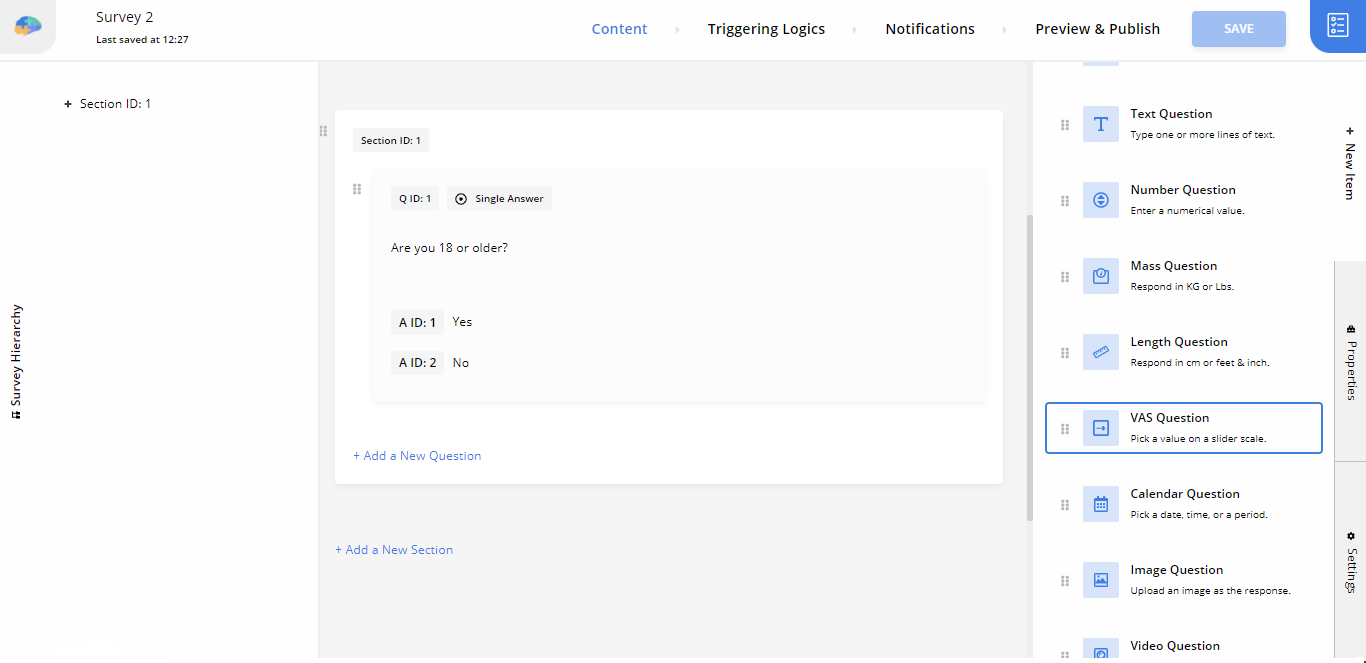
You can also click on Add a New Question and choose VAS from the displayed menu.
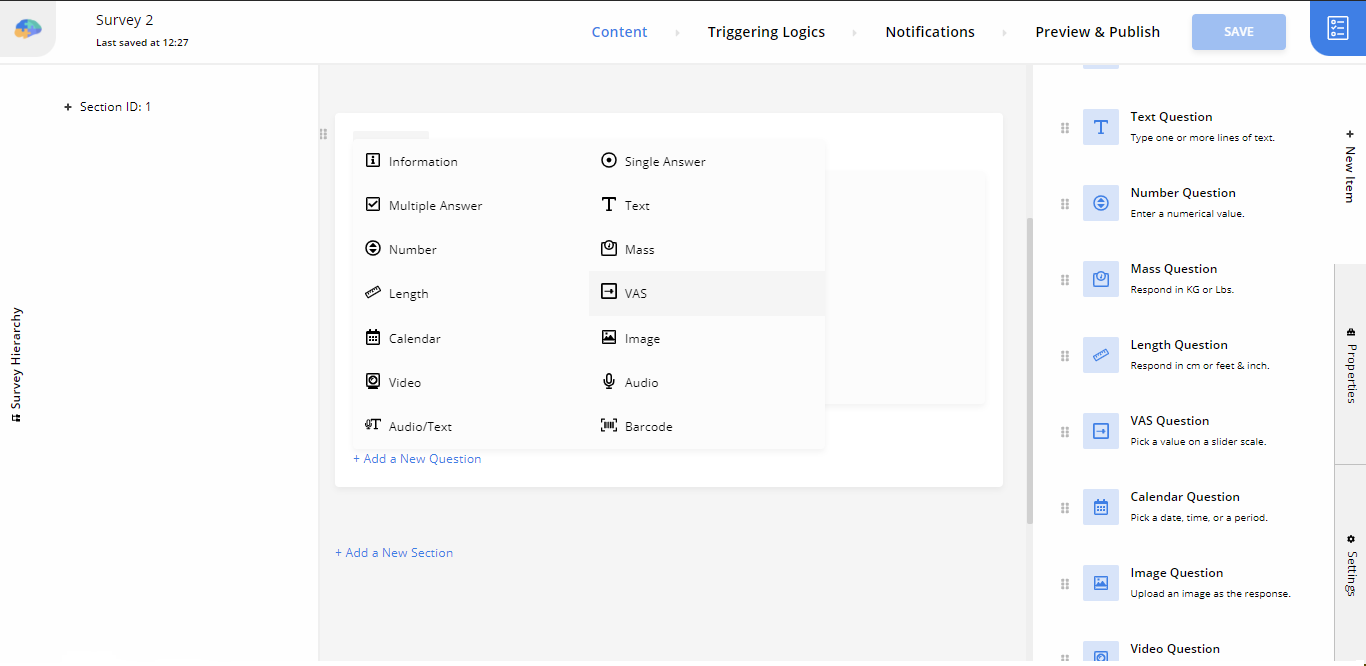
3-Type Your Question
Now it’s time to add the body of your VAS question. In this example, we are typing in the following question:
“On average, how much pain did you feel today?”
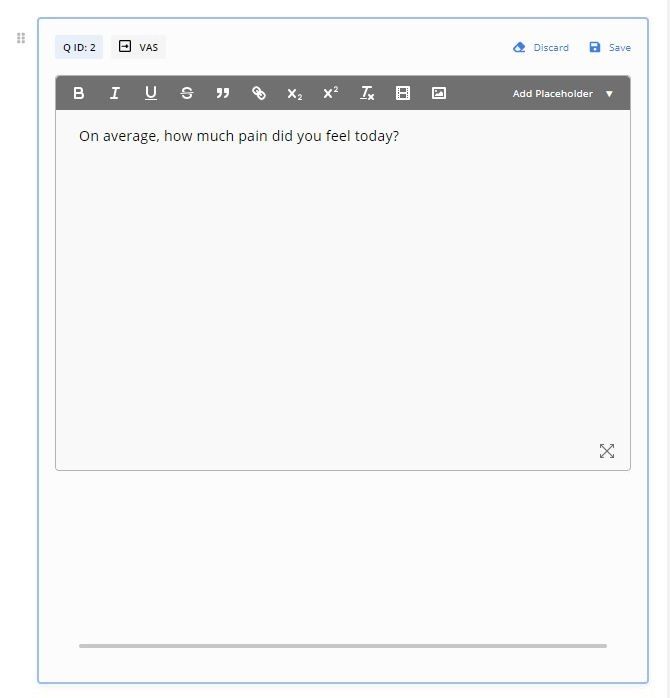
4-Modify the VAS Question
To further modify the features of your VAS question, click on Properties from the right-side panel. In the displayed menu, change the Maximum value number to 36 to cover the range of six images.
By turning on the Show the Selection Value toggle, participants can submit more accurate responses. You can read more about that here. Adjust the rest of the question properties as you see fit.
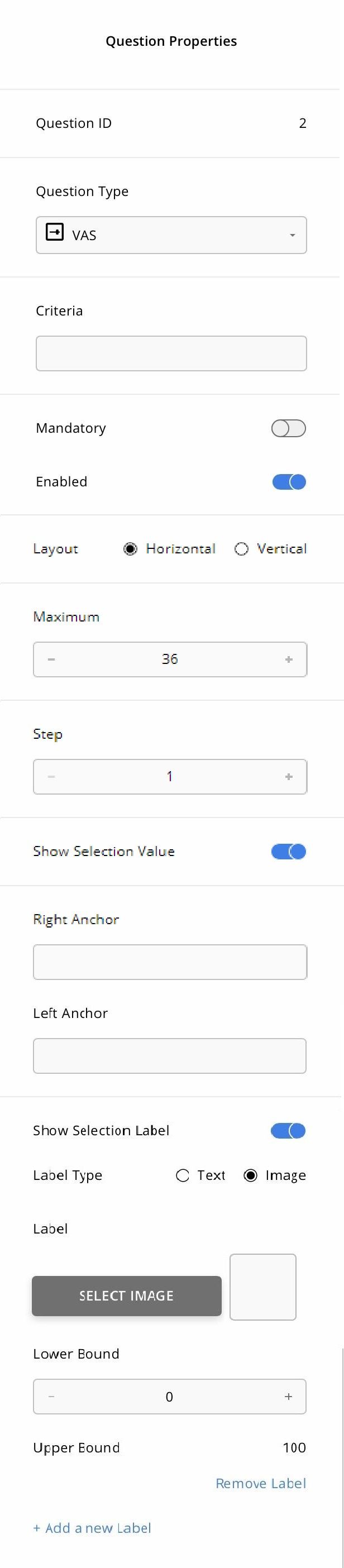
4-Add Image Labels
To add images to your VAS question, you need to turn the Show Selection Label toggle on from the Properties menu. Choose the Label Type as Image. Click on Select Image and choose a file to upload. Next, you need to set the Lower Bound as 0 for this first image label.
Since we have six images to use as labels in this example, we need to add new labels and set their lower bounds accordingly. Click on Add a New Label and set the Lower Bound as 7. The upper bound will automatically change based on your settings.
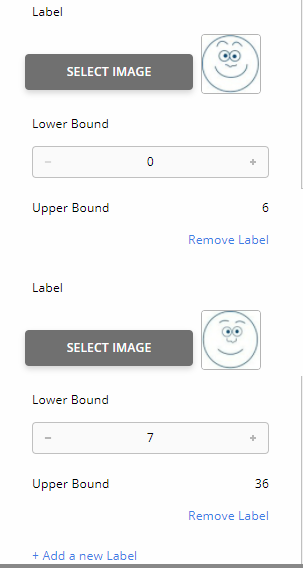
After adding the rest of the labels, they should have the lower bounds of 13, 19, 25, and 31.
Participants will ultimately be displayed a survey that looks like the following, based on their responses.
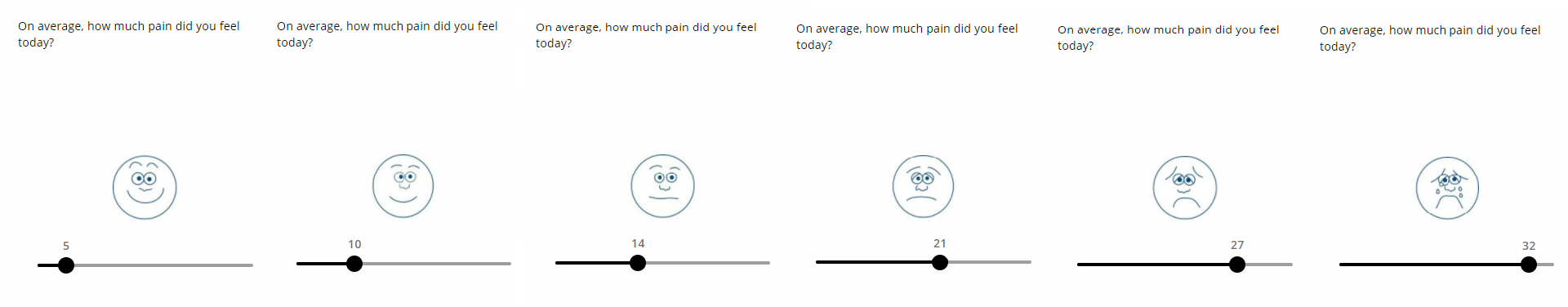
Due to its unique design, research participants of any and all academic, social, or geographical backgrounds can answer VAS questions with minimal difficulty. Ethica is an adaptive survey tool that offers adjustable VAS question formats. By following the instructions given above, you can customize the app’s behaviour to serve your study’s various needs.
